 Vmail
Vmail
Vmail
Vmail
Premium Business Email Details and Upgrades
Email Hosting Features Overview

The business applications suite is constantly evolving around the tools businesses need to communicate and be productive. Find out more about all the ways our email hosting services support your email and your productivity.
-
Email Client Features
25GB Mailboxes & 50MB Attachments
- Keep thousands of emails in your inbox without running out of room*
- Send and receive large files such as a 1000-page Word document, 200 PowerPoint slides, or 500 Adobe PDFs*
Mobile Sync for Vmail Web email- Sync personal data, like contacts, calendars, and more to iPhone®, Android® or Windows Phone®
- Quickly and easily add Mobile Sync to one or many mailboxes from the Control Panel
- Combine Mobile Sync with Outlook Sync to create an Exchange-like experience
Customized Settings- Adjust spam filters, trash handling, and message alerts at domain or user level
- Display HTML or text
- Supports 11 languages
- Customize reply and forwarding settings
- Create user or domain-level safelists and blacklists
- Receive email from external accounts
- Change password from webmail interface, or use Directory Sync to synchronize with AD password
- User or domain-level customization options
-
Application Suite Features
Contacts
 Create multiple personal contact lists with unlimited entries
Create multiple personal contact lists with unlimited entries- Company directory auto-updates new mailboxes
- Multiple entries for phone and email information, notes area, and image options
- Import/export contacts between Outlook®, Gmail®, and more
- Users can update their personal contact data from the webmail interface
- Make permission-based group lists from the Control Panel
Calendars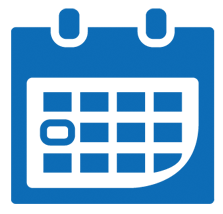 Create multiple calendars and share with selected people in Webmail
Create multiple calendars and share with selected people in Webmail- Send meeting invites and create recurring events
- Allow specific people to edit your calendar
- iCal feed to share calendars outside of your domain
- Get alerts via email, pop-up, or SMS text
- Color-coded viewing for multiple calendars
- Import calendars in .csv format
Tasks Create task lists with sub-tasks
Create task lists with sub-tasks- Assign due dates
- Multiple search options
- Add task-specific information in task notes area
- Use Task List Manager to view all outstanding tasks
Notes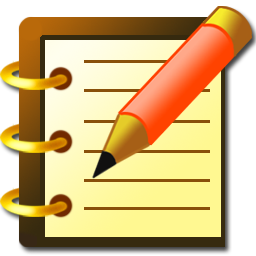 Unlimited space to record text notes
Unlimited space to record text notes- Assign note titles for easy searching
- Search by title or last updated date
- Copy and paste text from other applications
* Illustrative estimate—Actual numbers depend on the size of a given file(s).
25 or 100GB Mailboxes & 50MB Attachments
25 or 100GB Mailboxes
Our goal is to take storage out of the equation. That is why we offer users huge, 25 or 100GB mailboxes. No longer will users have to worry about cleaning out and archiving their mailboxes to prevent running out of storage space. With 25GB of data storage space on our hosted email solution, and 100GB of storage on our Hosted Exchange, your users can keep their emails in their account without deleting them. This helps users to create an effective archive of work activity. It also provides an excellent way to manage and retrieve information about past projects, decisions, and emailed conversations.
50MB Attachments
We want to be sure that your users aren’t limited by file size limitations when they’re sending an attachment. Vmail Web supports up to 50 MB attachments on incoming or outgoing email. Users can send and receive important attachments without concern for file size limitations.
With a 50MB attachment limit, your users could send or receive*:
- A 1,000 page Microsoft Word document
- 200 slides in a Microsoft PowerPoint presentation
- 500 JPEG images
- A 500 page Adobe PDF file
* Illustrative estimate—Actual numbers depend on the size of a given file(s).
Be Prepared with Vmail Web Archiving
Businesses are under more pressure than ever to maintain solid email archiving and retention procedures. Archiving can help you address some regulatory requirements that affect how you retain and retrieve email.
-
Why Do I Need Archiving?
Certain industry regulations require multiple avenues of protection from a simple backup plan to retention of detailed message header information. If your business relies on email for communication, you should know the impact these laws and regulations have on your email.
-
How Can Vmail Web Help?
With properly archived and retrievable email, your messages are automatically retained and immediately accessible when requested. Offloading your archiving management to Vmail Web reduces internal server load, improves production server operation and saves IT resources.
In the Vmail Web archive you can:
- Capture, index, and safely store up to nine copies of auditable email; including header information, body, and attachment content
- Use full text search capabilities to find email based on message components in a secure web-based search and discovery interface
- Maintain original message integrity using WORM technology to assign date/time stamps and unique headers to safeguard against deletion
- Export to standards-based formats like .pst, .pdf, .txt, and mime
Gain unlimited storage
-
How Safe is My Data with Vmail Web?
During transmission and storage, your data remains secure. Vmail Web provides you with:
- Top tier, physical and network-secure data centers
- DoD standards-based encryption with HMAC-SHA1 authentication for tamper-proof data
- The most current SSL encryption protocols for data center-to-device transmissions
- Dynamically allocated, dedicated virtual machines delivering superior performance even during activity spikes
- An audit trail for every system interaction with reports detailing
users, activity, date, time, and IP address
Navigating a Dynamic Threat Landscape for Email
Spam used to be annoying. Now, it’s dangerous. Currently, one out of every 291 emails contains a virus*. Email is now the leading entry point for network threats like viruses, Trojans, and worms. Lost productivity from checking and deleting spam and the expense of rallying the IT department to fix and recover lost data costs over $20 billion a year**.
Keeping the spam menace out of your organization is not an easy or cheap proposition. The software licenses alone are costly. Add to that constant maintenance to ensure protection against emerging threats.
Looking for relief? Look to Vmail Web.
With Vmail Web, you get exceptional support and affordable, feature-rich business email and the strongest threat detection structure in the industry. We combined the best of our threat scanning capabilities with industry leaders in spam and virus protection. Before a message enters your mailbox, it undergoes four independent, threat blocking scans:
Our Gatekeeper Scan. Gatekeeper scans to evaluate a message’s compliance with rigorous, internationally recognized technical standards. Messages are also checked against aggregated blacklists of known spam offenders.
Message Sniffer. Utilizing user feedback and enhanced pattern matching, Message Sniffer annihilates over 98% of spam in real time.
Cloudmark Advanced Fingerprinting.
Combining advanced message fingerprinting and the Global Threat Network, Cloudmark’s comprehensive system not only stops spam and phishing attempts; it also accurately identifies and annihilates viruses.
Clam AV. Incorporating a three-layer virus scan on all incoming messages, Clam AV targets deceptive measures senders use to mask viruses, compares the message against known virus definitions, and evaluates attachments for possible viruses.
Maintaining this comprehensive level of threat protection could cost you thousands of dollars a month to maintain. As a Vmail Web customer, these protections are free with every mailbox you add.


